Jane Rattlebox wants to know how I added a new page to my blog, the link just below the header, I think that's what she is asking.
From Dashboard click on Posting, it opens up a new post. Don't put anything in the box. Next to New Post is Edit Posts, and next to that is Edit Pages, click on that. Here you will see a button for New Page. Click on it. (You can add up to 10 stand alone pages). Then you get a text box similar to when you write a new post. Fill it in giving it a title and click on Publish. You can chose where you want to place the link on your blog. Hope that helps.
just Monday...
1 hour ago







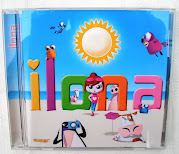











Brilliant Ilona, thank you very much.
ReplyDeleteRattlebox
Thanks for that info Ilona, really useful.
ReplyDeleteYou're a star..
Briony
x
My pleasure both. I find the blogger help forum is pretty usefull.
ReplyDelete