Good morning, I thought I would carry on the map theme a little further. There is such a lot to say about maps, the most important being, to understand how maps work. You need to buy one, or print one off, and read it, then go out there and use it. People ask how do they start a walk. The first thing I consider is, how long do I want to be walking for. If it's a couple of hours I stay local. No point in driving an hour, walking for two hours, and driving back an hour. I want to walk at least five hours, preferably seven or eight, if I am going to drive for one hour to get there. Best make a day of it. If the distance to get to the start is even further away, then be prepared to make it a longer day out, or to stay overnight somewhere.
Figure out your starting point by looking at the map. Look for a landmark where you might be able to park your car. If travelling by train, then the station is the obvious landmark. On this map of Kettlewell there is a church, a Youth Hostel, and a car park near the bridge. As I don't like paying to park I find a place in the street with no restrictions, and keeping in mind not to annoy the residents. Some popular walking places get very busy in the summer, the people who live there need to carry out their normal day to day activities without the problem of squeezing past badly parked cars. Don't annoy the farmers who travel around in big tractors, don't park in gateways, even though they don't appear to be used very much. Don't park on private land, or on bends, or at road junctions. Use your common sense.
I have stayed at the hostel in Kettlewell, so I know where to park. As you can see in the map, there are lots of footpaths leading out of here, and going by the contour lines, some of them climb up the side of a hill pretty steeply. I find it's best to climb up in the morning, and head back down in the afternoon. There is also a footpath alongside the river, so if you prefer a valley walk, set off along the river bank. Those wavy black lines are rocky craggs. Don't try and climb them if you are a beginner. Look for the wooden finger posts pointing in the direction of the path. Those two paths on the right follow the line of the water coming down from the top. The two paths going straight up have thicker red dotted lines, these are bridleways and are likely to be rough, man made, wide tracks, possibly tarmac. So, get yourself to the starting poing, with your days food and drink in your back pack, and set off.
Pateley Bridge is another good place to go walking. As you can see there is a wide choice of footpaths. It's also a very nice place to potter around for a couple of hours, you could spend a whole day just walking all the footpaths on this small section of map. When I walked there, I parked in the car park next to the bridge, because my passenger very kindly offered to pay. It is a very busy town in the summer, so to get free parking in the street you would need to go a little way out. It doesn't really matter where you park, as long as you remember where you left the car.
I think maps like this, with plenty going on, are really interesting to read. When planning a walk round here I would make a note of interesting features that I might want to take a look at, the several churches, walk along the river, the museum, Outdoor Centre, the weir, I might take a walk up Madge Hill, or to Fishpond Wood. After deciding which direction to go in, then searching for the path on the ground and following it, and arriving where you want to be, is so much fun. Your confidence in map reading grows over a period of time after lots of practice. I see a map like this, and think, I want to go there.
I have mentioned using Bikehike to work out how many miles I have walked. Here it is.
When you open it up it looks like this. A small os map on the right.
Hit the 'toggle map size' button and the os map is bigger. This is Salt End near Hull, where I was last week. You will need to put your start point in the little box at the bottom on the left, to get the area you want on the screen. Either a post code or place name. You can zoom in and zoom out.
You use your mouse to plot out your route. I mark mine on the paper map with a coloured felt tip pen, as I walk, so I can see exactly where I have been. Right click the mouse at the start and a little green balloon will appear. Then go all along the route, clicking as you go. It will only draw a straight line, so you need extra clicks to go round bends. The red balloon follows you around. When you get to the end of the section you want to measure, stop. I started at the chemical works and finished at Paull, just over four miles. As you can see, I reached the end of the path at the railway line, then went down a track and picked up the road at the dock entrance. After a bit of road walking I was able to go on another path to Paull.
You can use Bikehike for any type of journey, short distances at street level, or longer distances on trunk roads and motorways. Have a play with it. Plot out a two mile walk from your house which you could do every day as your daily excercise. Work out several routes to combat boredom. I know that if I set off from home and walk down the hill to Old Row and back, that is one mile. I also have a three mile walk around the outskirts of the village.
I have put together a few vidoe clips here, found on yootoob, about maps and navigation. I mentioned grid references, there is a short vid showing how to do that.
Hope this is usefull. Toodle pip.







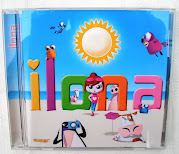









This is brilliant - thanks Ilona! Shirley
ReplyDeleteHave duly saved this post to come back to later for a "good study". I've often thought I should be able to read maps better and hopefully will learn how to do so. I've got lots of walking in mind now I have retired myself at last.
ReplyDeleteCome to think of it - I guess you're acting as a bit of a role model for retirement to me actually. Reason being because I've recently discovered that all my family have been assuming that I will be a carer to my mother (and blow my own life in the process) - whereas I have always assumed that retirement meant "leading My Own Life" at last and enjoying myself after all those years of having to earn a living. I'll take courage from you and the way you lead your life on this.
Can I maybe hope that you might do a post on the theme of how you've been able to lead the Life YOU decided in retirement, rather than having to "dance to someone else's beat" - as all hints on that would be more than welcome?
You raise some interesting points, Anon, thank you. Yes, I will write about how I reached the place I am at now in my life. Thanks for asking.
DeleteAll this info on maps and walking is so interesting and helpful Ilona. I have passed the details on to a couple of friends who do a lot of walking and also lead walks. The bikehike stuff looks ideal and very helpful. Thanks for all your hard work on our behalves. Ann x
ReplyDeleteIt's a pleasure Ann. I like to share my love of the outdoors.
DeleteHi Ilona I have been following your blog since just before Christmas, like you I just like to take off and walk, if you have a smart phone with GPS then you can download a free app called Runkeeper, also available online at www.runkeeper.com, this is a great app as you just click start and the app tracks your walk for you and when when your finished you click stop and then the app will produce a map and plot your walk, also giving time and calories burnt.
ReplyDeleteThank you for the info, Anon, that's usefull. I'm still in the dark ages with my phone, make calls and send texts. Not sure when I will be updating it. I don't want to get into a contract, my PAYG is only £5 a month, top it up every two months with £10.
DeleteThanks for the bike hike info . I will try it on my little tablet. Brenda in the Boro
ReplyDeleteVery informative post Ilona...thanks again.
ReplyDelete