skip to main |
skip to sidebar
Flying to Scilly from Lands End.
Photo uploading for those using IE
Katney - Blogger Top Contributor Post reply2:48 AM (18 hours ago)
This is happening on IE-9 today. You can upload from the html mode. Once the pictures are uploaded, switch to Compose and you will see the pictures and the menu will be the same if you click the picture to size and position it.
The problem is not happening with Chrome or Firefox, so using one of those browsers will resolve the issue as well.
Please be patient. The problem has been reported to the engineers, but recognize that it is near the weekend of a holiday week and you should not expect an immediate resolution. Please use one of the workarounds until it is fixed. We hope that it will be addressed quickly.
Friday, January 04, 2013
The photo upload icon is not appearing for some users on Internet Explorer. We're investigating the issue and will update this post as soon as we have more information.


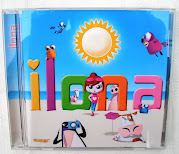








I use Chrome and uploaded a photo today - they definitely changed the way you upload though. Obviously did not work out all the bugs before they went live. Cheers
ReplyDeleteIt's a pain, but thanks to your explanation earlier I managed to upload photos on Blogger using the HTML box. Thanks for the heads up!!
ReplyDeleteJust be aware folks that to size them you need to do it from the start, once they are uploaded they stay the same size and can't be altered (although you can delete and start again), I guess it all helps with our computer training finding out ways to do all these things :-)
Thanks again Ilona.
Sue xx
I agree Sue. I see blogging as computer training as well as a bit of fun. Problem solving helps to keep the grey matter in working order. Yes these glitches are a pain, but there has to be more than one way of skinning a cat, ha ha. What an awful saying, where did that come from!
DeleteYes also, resize the picture at the time of uploading because you can't resize it after. Thanks for that.
Thank you for your posted explanation. I tried HTML and it worked just fine. I went back to yesterday's post and uploaded my pic. If you would like to take a look, this is my blog addie...http://simplicityfrugalityretirement.blogspot.ca/ and like you, I am thrilled when I gain a follower and a commenter. :)
ReplyDeleteLike you, I am a senior living on a small pension and managing happily. I'm working a cashier position p/t alsom 10 short hrs a week. I'm enjoying your blog so much, and have gained insight into a downsized life. I'm presently "carving" my place in life as a senior. Cheers to you too.
Hi there, I was unable to upload yesterday, have just done a post and they loaded ok it is currently 2am on Saturday. They seem to keep changing bits.
ReplyDeleteI think this problem may be intermittent while blogger try to solve it. They changed the format for composing and publishing a new post, to the same as for a new page. Those who don't have separate pages wont have seen it before. I think they are trying to marry the two formats together, and when it all works it will be simpler.
ReplyDeleteI am loving that once you have put the picture up, in edit or compose you can click on your picture and a tool bar appears and you can alter the size of the picture. When I used to blog before you had to set that in the beginning. So I think thats an improvement
Deletesounds easier just to switch to firefox!!
ReplyDeleteBest of luck!!
I always use Firefox browser and never have any problems with that.
ReplyDeleteStill glad you have figured it out Ilona.
I'm like you though, I don't like using the HTML although I will if I have to.
Briony
x
I am having a photo problem.
ReplyDelete1/ My header photo does not fit the template when uploaded.
2/ When I upload my photos - no problem there - they do not locate to where I want them, but default to the top of the blog and I have to drag them to where required.
Any help appreciated.
Hi WP. The header photo is far too big on your bike ride blog, it needs resizing. What I do is keep shrinking it untill it fits. It means a lot of going backwards and forwards till it is the right size. Start by cutting it down by 50% and see what that looks like. There is probably a better way of doing it but I don't know how.
ReplyDeleteWhen you load photo's onto a post, try loading all the photo's first. They should position themselves one after the other in a long vertical line. Resize them to what you want, I choose large. Then put a gap in between each photo and insert your words. I find this the easiest way to do it.
Try going on Blogger Help, there is a forum you can ask questions on. By the way, your blogs are painfully slow to upload. Because the posts are picture heavy try reducing the amount of posts per page. I have set mine at seven, you might need to go lower to five.
MQ - your header pic only comes two thirds of the way across your blog on my screen. It always has, I thought that was the way it was meant to be !
ReplyDeleteHi Wean, I can only set it to what I can see on my computer, and on both mine it goes all the way across, except it's a fraction too short on the right hand side. I suppose things look different on different size screens. I don't mind it looking shorter than I intended, but what I don't like is a header which is too wide, because it the stretches the rest of the blog to that size.
DeleteThere are some blogs where I can't see the sidebar, sometimes because the header is too wide, or if the main body includes two sidebars. I've just had a look at yours and you don't have a picture header, but you do have two sidebars, one on each side. Because you have stretched the page sideways I can't see the whole thing in my screen and have to scroll across. I can only guess that you must have a bigger screen than me.
Different sized screens make everything on a Blog appear very different.
ReplyDeleteTo get round this, as I have a very large screen, on my Blog I gave my whole Blog paler banded side margins and I tend to work on the look of the Blog on the darker central section, which I checked is what is visible on my Mum's 'normal' sized screen.
My header isn't quite central but the picture looks good and that's what matters.
Your Blog Ilona, fills my screen with just an edge of purple so I'm guessing you have a good sized screen too :-)
Sue xx
Sue xx