This is very strange. For the last week or so every time I switch my computer on there appears a full screen picture. I usually get a blank blue screen. I don't know where these have come from. They are very nice but I didn't ask for them. I did fiddle with a few settings to try and get rid of the news headlines when I click on the internet icon on the bottom. The Microsoft screen comes up with the headlines on it. Maybe I altered the settings in some way. The annoying headlines are still there.
These are obviously AI generated. A different one appears every day. Has this happened to anyone else? It's a mystery to me.
I got my grocery shopping at Morrisons while I was there. It took me ages to find what I wanted. The store is too big, with a large section of non food items. There was only two tills open with cashiers operating them. Several people chose to queue for them.
I am so used to whizzing around Aldi now. There is far less choice so that makes shopping easier and quicker. I have the same problem with Asda and Tesco, the stores are far too big.
Nice sunset tonight. Thanks for popping in. Toodle pip. ilona











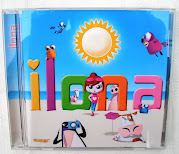









I don't know how to get rid of the pictures, but getting rid of the news bit is quite straight forward. Click on the cogwheel icon in the upper right of the screen. A menu pops up and one of the headings is Show Feed. You just click the on/off button to off and the irritating headlines disappear. Hope that helps. It works for me. If I do want to look at headlines I just click on the icon again and move the button to on.
ReplyDeleteThank you, that works. The pictures are fine, I like them.
DeleteGlad to help. I like the pictures too :)
DeleteMay I give you a suggestion? If you store your photos on your PC you could add your favourite ones to the collection. To change them Select the Start button, then settings > personalization > lock screen, and select Screen saver settings. Or you may need background. You should now see what to do to change them about or add others. Brie.
ReplyDeleteThank you. I might have a go at that.
DeleteYes, I have those pictures also.
ReplyDeleteYes, this has just started happening in the past couple of days - I suspect it's something to do with Chrome....
ReplyDeleteThe pictures have appeared because Microsoft updates have automatically installed. Go to Settings, choose which pic you want as your screensaver and the rest will be un-set.
ReplyDeleteI am getting used to the pictures now. I don't mind which one appears on the screen.
Delete